Usm wifi? 什么来的?
我想上网!上Fb!上usm website!
可是hor~~我不会register usm wifi 啦~~
没关系,我们理辅家会帮助你们的~~XD
step 1
-去有wifi 图像 icon 那里,会显示currently connected to:
-click open network and sharing centre
 step 2
step 2 -click manage wireless networks
step 3
- click add
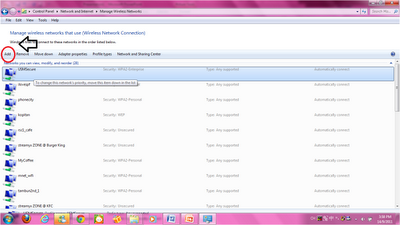
step 4
-click manually create a network profile
step 5
-enter information
*network name : USMSecure
*security type : WPA2-Enterprise
step 6
-click change connection settings
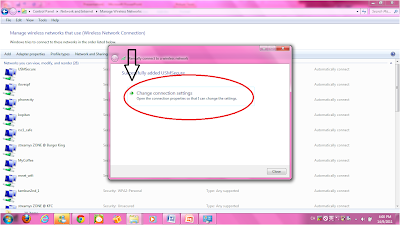
step 7
-part 1: USMSecure network properties
=got connection / security
=choose security
=click settings
-part 2: Protected EAP properties
=unmark validate server certificate
=click configure
-part 3: EAP MSCHAPv2 properties
=unmark automatically use my windows logon name and password
=click ok
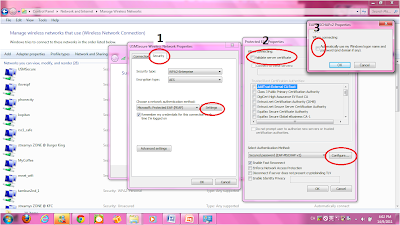
step 8
-click additional information is needed to connect USMSecure





